- Joined
- Oct 2, 2015
- Messages
- 3,283
- Thread Author
- #1
Install the latest version of the RuneMate client on your device, and open the client.
Click on the + icon at the top left, to add a new account

Adding a Jagex Account:
Select the "Jagex Account" option at the top, give your account an alias (eg: iron skiller), and then click "Launch Jagex Account Manager"

Follow the prompts in the Jagex Account Manager tool, to import your Jagex Account. A popup window will load Jagex's account sign-in portal. Enter your Jagex Account details.


Once you have logged in to the popup, the window will close and you will see your account(s) listed in the RuneMate window:

Click "Save"
In the RuneMate client, you will now see the "Linked Account" field shows a dropdown box. Optionally enter your bank pin and select a lamp skill, and then click "Add Account"

Adding a Legacy Account (username and password, OR, email address and password)
Click on the + icon at the top left, to add a new account

Select Legacy Account from on the settings page, and fill out your account's details:

Click "Add Account"
Starting a New Botting Session:
Note: This assumes you have already added bots to your RuneMate account.
Open the RuneMate client
Select the bot you wish to start by clicking Play

On the next page, select the account you wish to run the bot on:

Click "RuneLite" to launch a RuneLite client. RuneMate will open a RuneLite client.

Wait for the RuneLite client to appear in the settings page, then select it by clicking on it.

Click "Start Session"
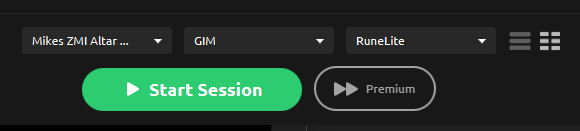
Click on the + icon at the top left, to add a new account

Adding a Jagex Account:
Select the "Jagex Account" option at the top, give your account an alias (eg: iron skiller), and then click "Launch Jagex Account Manager"

Follow the prompts in the Jagex Account Manager tool, to import your Jagex Account. A popup window will load Jagex's account sign-in portal. Enter your Jagex Account details.


Once you have logged in to the popup, the window will close and you will see your account(s) listed in the RuneMate window:

Click "Save"
In the RuneMate client, you will now see the "Linked Account" field shows a dropdown box. Optionally enter your bank pin and select a lamp skill, and then click "Add Account"

Adding a Legacy Account (username and password, OR, email address and password)
Click on the + icon at the top left, to add a new account

Select Legacy Account from on the settings page, and fill out your account's details:

Click "Add Account"
Starting a New Botting Session:
Note: This assumes you have already added bots to your RuneMate account.
Open the RuneMate client
Select the bot you wish to start by clicking Play

On the next page, select the account you wish to run the bot on:

Click "RuneLite" to launch a RuneLite client. RuneMate will open a RuneLite client.

Wait for the RuneLite client to appear in the settings page, then select it by clicking on it.

Click "Start Session"
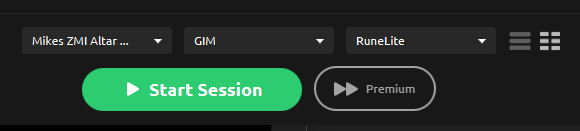
Last edited:





