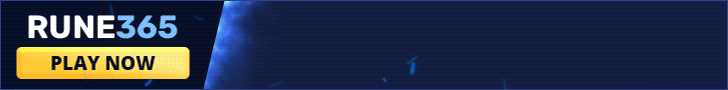-
This site uses cookies. By continuing to use this site, you are agreeing to our use of cookies. Learn More.
-
RuneMate 2.0 Spectre
AnnouncementRuneMate 2.0 Spectre ReleasedWalkthroughHow to Use SpectreGet HelpClient & Site Support
Resolved Client Closes and 2 Shortcuts appear
Discussion in 'Client & Site Support' started by Judpk, Nov 13, 2015.
Share This Page
Loading...