- Joined
- Sep 27, 2015
- Messages
- 3
Logging In
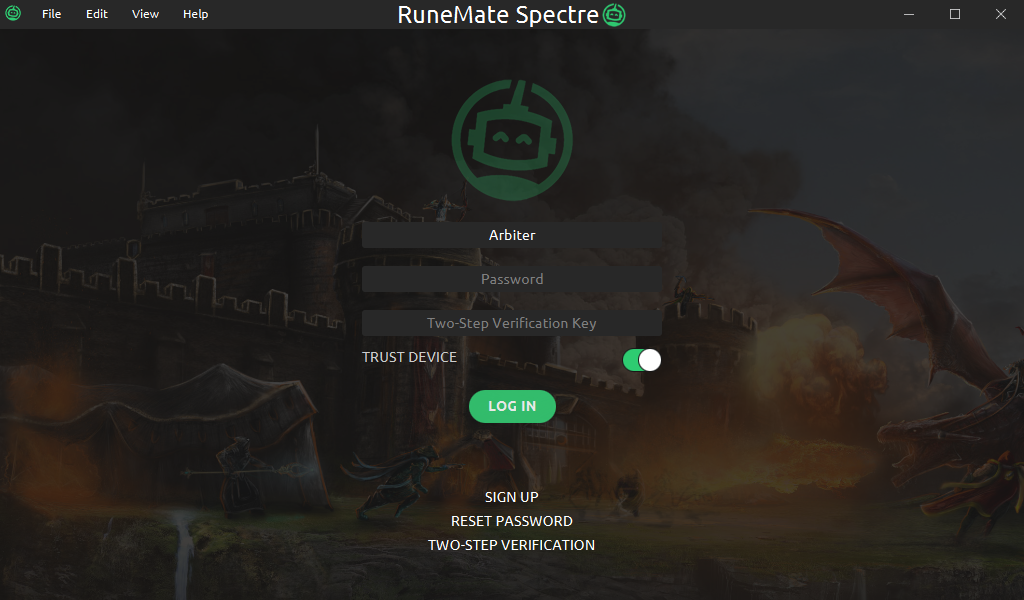
Provide your RuneMate forum credentials (username and password). Optionally, if (and only if) you set up Two-Step Verification provide the key.
Starting Instances
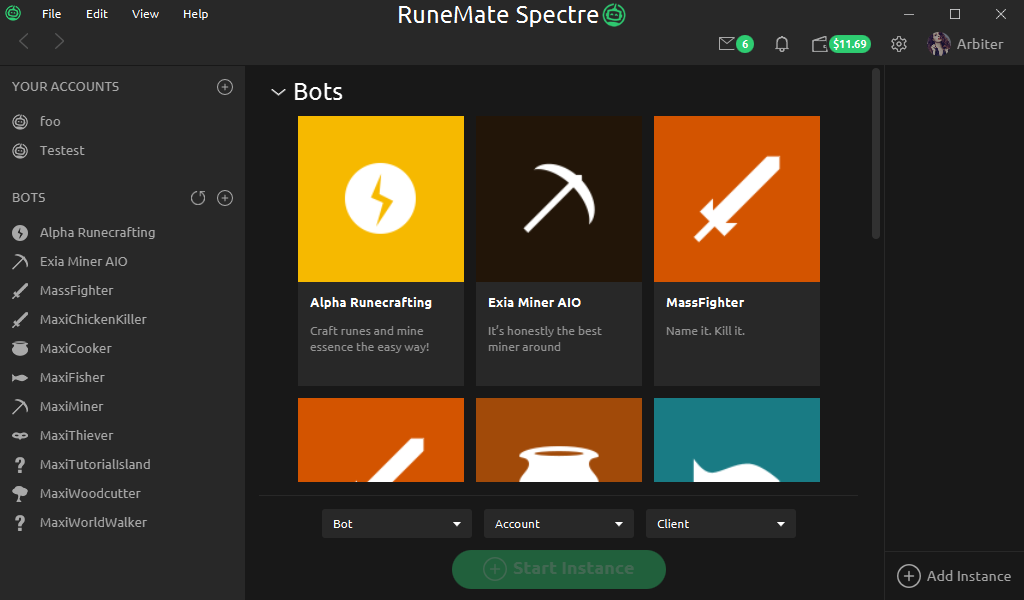
Once you login you will be greeted by the Instance Config page. You can also navigate to this page by clicking the "Add Instance" button on the bottom right or from your menu using "File > New Instance." First, let's define an instance. An instance is a group of three things: a bot, an account, and a RuneScape client. In order to start an instance and be on your way botting you need to choose one of each.
Choosing a bot should be self-explanatory. Pick your favorite bot that you added on our Bot Store.
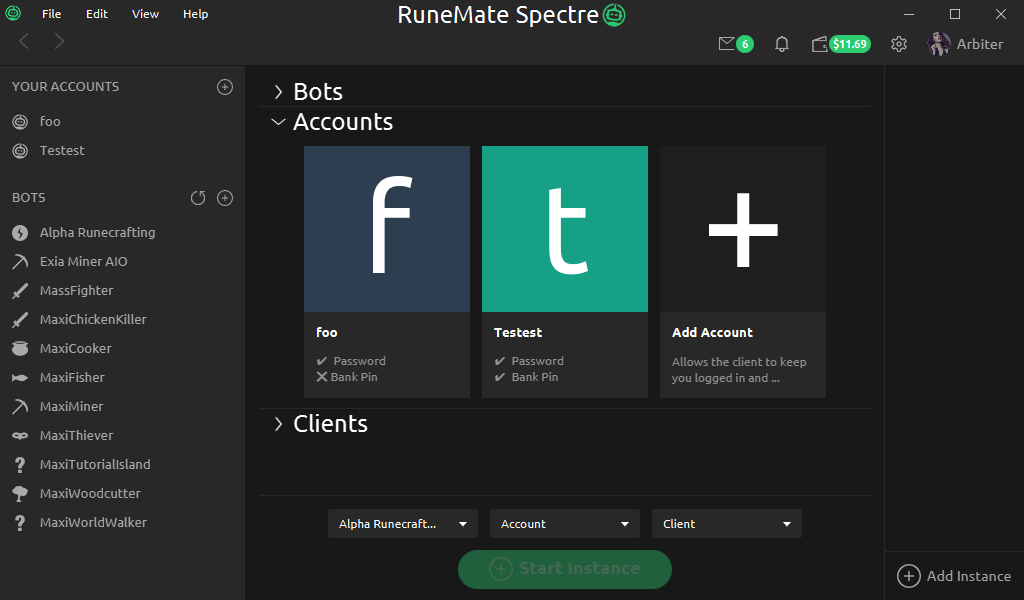
Now pick one of the RuneScape accounts you have added to the client. If you have not added one yet you can click the "Add Account" button and submit the credentials. This will keep your RuneScape account logged in if you get disconnected or get logged out from the game.
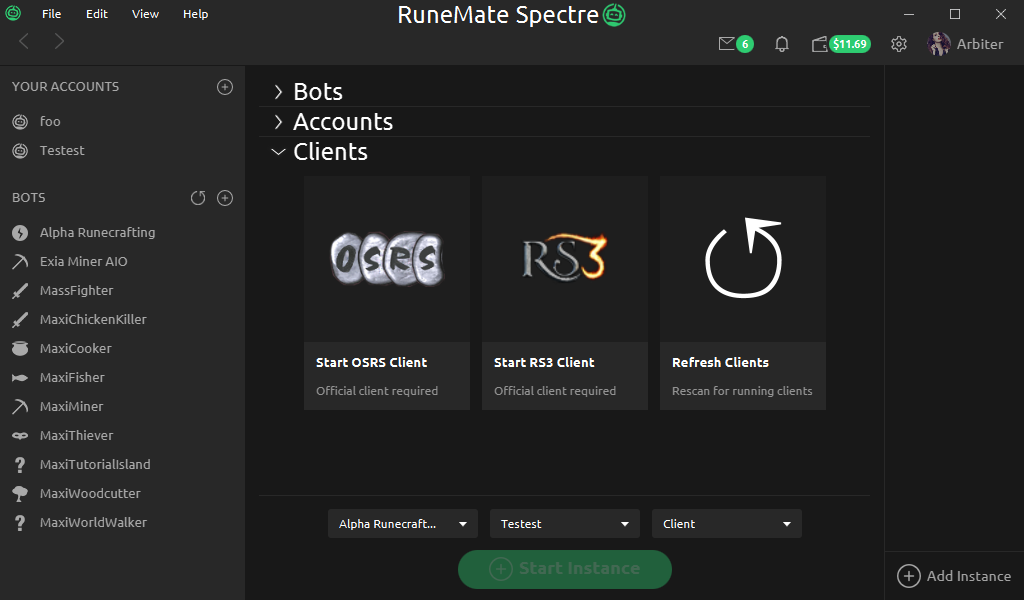
Lastly, you must select a client. A client is an application that loads the RuneScape game into it. We currently only support the official RuneScape Java client (and RSU for our Linux users).
This client works for both RuneScape 3 and Old School RuneScape.
If you are unsure if you have this version, uninstall RuneScape from your computer, download from the link above, and re-install. If you do not have it yet, download and install it. Please keep in mind that you must restart RuneMate after installing the RuneScape client.
Assuming you have the RuneScape client installed on your computer, you can now click the "Start OSRS Client" or "Start RS3 Client" buttons, depending on which game type you wish to bot on. Once you click it the RuneScape client should open on your computer. RuneMate should automatically detect that a new client is available and refresh itself. In case it does not you can hit the "Refresh Clients" button.
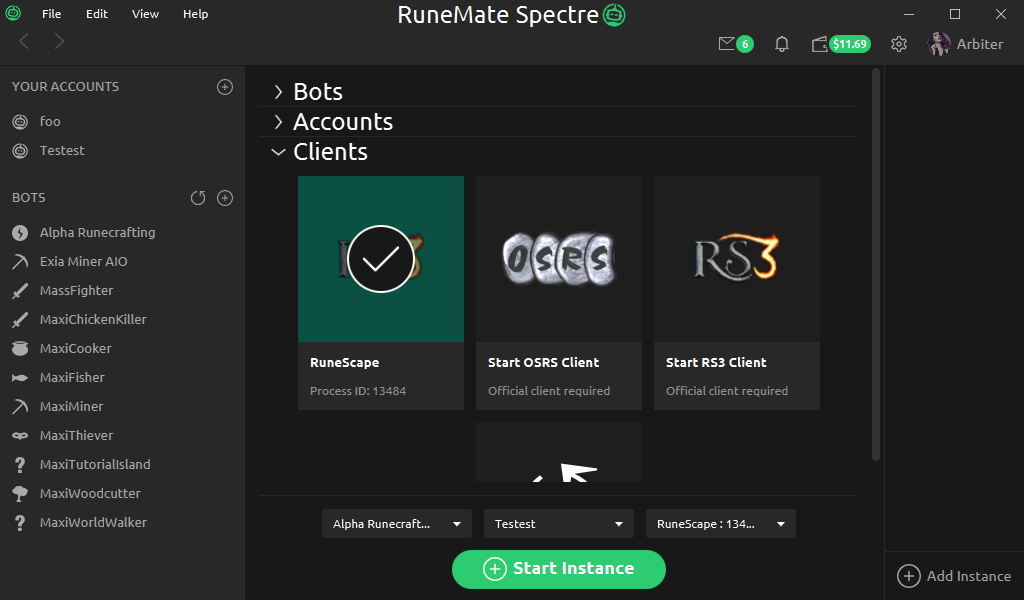
Now that you have made a selection for each of the categories (Bot, Account, and Client) the "Start Instance" button will be enabled. You can click this button to begin botting.
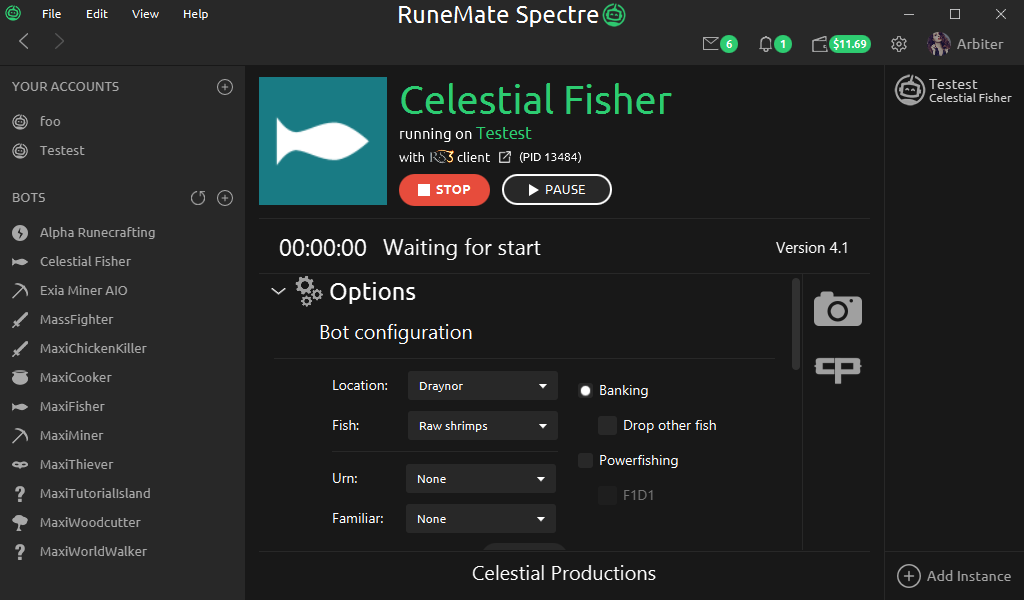
Happy botting!
Adding Bots
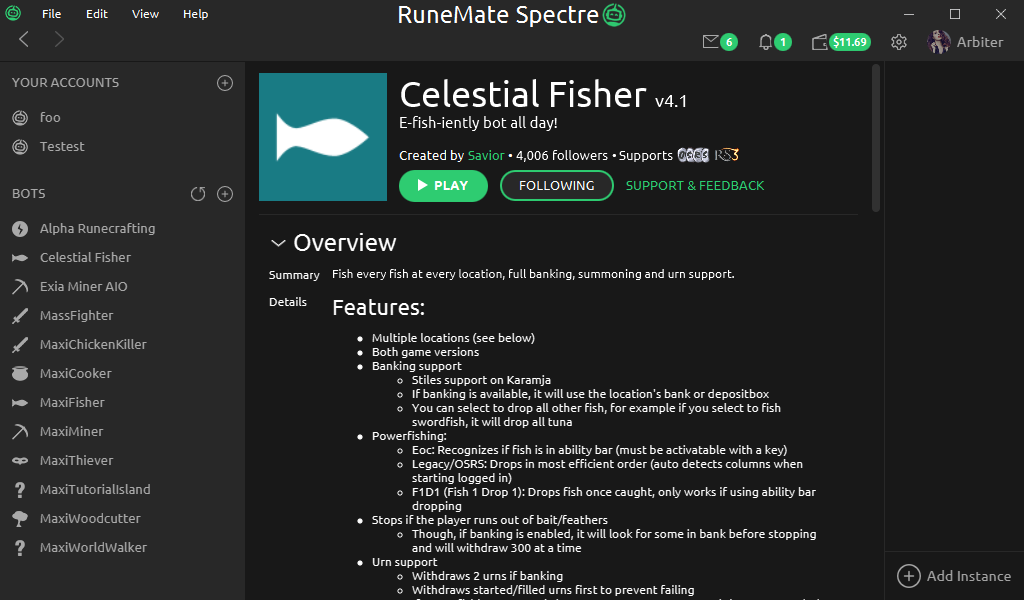
You can add bots from the Bot Store. You can navigate to the Bot Store by clicking the "+" button next to "BOTS" label on the left sidebar, through your menu "View > Bot Store," by clicking the "Bot Store" link in the header of every page on RuneMate, or by clicking this link. If you have recently added bots that are not showing up in the RuneMate client, then you can click the "Refresh" button (the one that is a circle with an arrow) next to the "BOTS" label on the left sidebar.
Adding Accounts
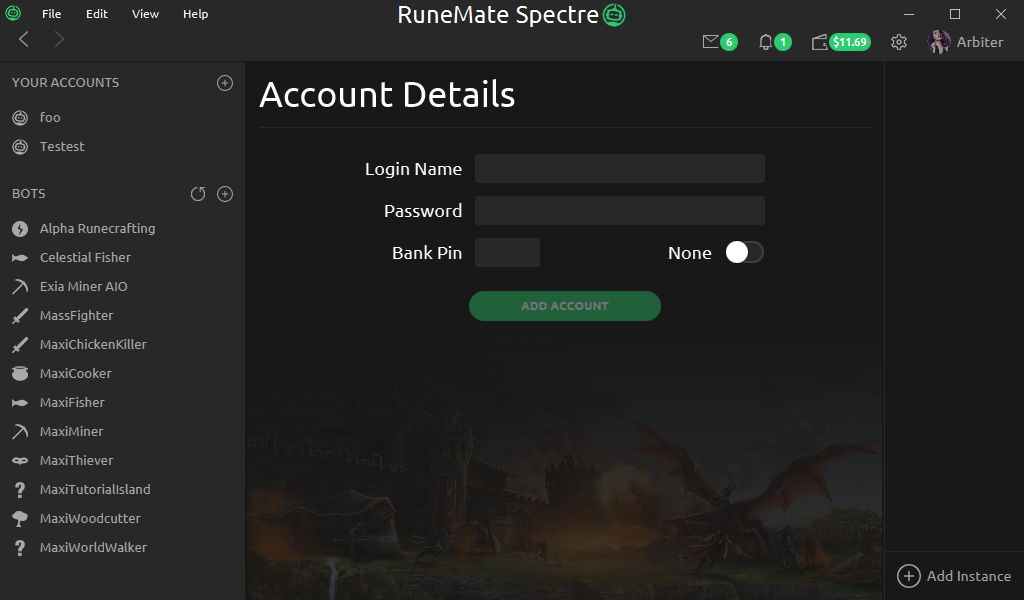
You can add an account to the RuneMate client by clicking the "+" button next to the "YOUR ACCOUNTS" label at the top of the left sidebar. Once you are on the Account Details page, fill out the form and click "ADD ACCOUNT."
How do i get runelite to work? i even became a sponsor and donator and it still doesnt work....







